Config
argparse provides decent amount of settings to customize the parser. All customizations can be done by creating Config object with required settings (see below) and passing it to CLI API.
Assign character
Config.assignChar is an assignment character used in arguments with value: -a=5, -boo=foo.
Default is equal sign =.
Example:
Assign character
Config.assignKeyValueChar is an assignment character used in arguments that have associative array type: -a=key=value, -boo=key=value.
Default is equal sign =.
Example:
Value separator
Config.valueSep is a separator that is used to extract argument values: -a=5,6,7, --boo=foo,far,zoo.
Default is ,.
Example:
Prefix for short argument name
Config.shortNamePrefix is a string that short names of arguments begin with.
Default is dash (-).
Example:
Prefix for long argument name
Config.longNamePrefix is a string that long names of arguments begin with.
Default is double dash (--).
Example:
Variadic named arguments
Config.variadicNamedArgument flag controls whether named arguments should be follow POSIX.1-2024 guidelines which allows only one value per named argument: -a value1 -a value2.
Setting this flag to true allows multiple values to be passed to a named argument: -a value1 value2.
Default is false.
Example:
End of named arguments
Config.endOfNamedArgs is a string that marks the end of all named arguments. All arguments that are specified after this one are treated as positional regardless to the value which can start with Config.shortNamePrefix or Config.longNamePrefix or be a subcommand.
Default is double dash (--).
Example:
Case sensitivity
Config type hase three data members to allow fine-grained tuning of case sensitivity:
Config.caseSensitiveShortNameto control case sensitivity for short argument names.Config.caseSensitiveLongNameto control case sensitivity for long argument names.Config.caseSensitiveSubCommandto control case sensitivity for subcommands.
Default value for all of them is true.
Example:
Bundling of single-character arguments
Config.bundling controls whether single-character arguments (usually boolean flags) can be bundled together. If it is set to true then -abc is the same as -a -b -c.
Default is false.
Example:
Adding help generation
Config.addHelpArgument can be used to add (if true) or not (if false) -h/--help argument. In case if the command line has -h or --help, then the corresponding help text is printed and the parsing is stopped. If CLI!(...).parseArgs(alias newMain) or CLI!(...).main(alias newMain) is used, then provided newMain function will not be called.
Default is true.
Example:
Help text from the first part of the example code above:
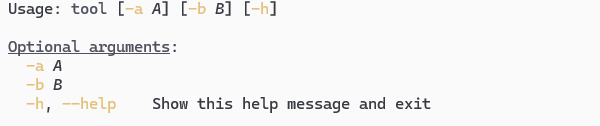
Styling mode
Config.stylingMode controls whether styling for help text and errors should be enabled. It has the following type: enum StylingMode { autodetect, on, off }:
Config.StylingMode.on: styling is always enabled.Config.StylingMode.off: styling is always disabled.Config.StylingMode.autodetect: styling will be enabled when possible.
See ANSI coloring and styling for details.
Default value is Config.StylingMode.autodetect.
Example:
Help text from the first part of the example code above:
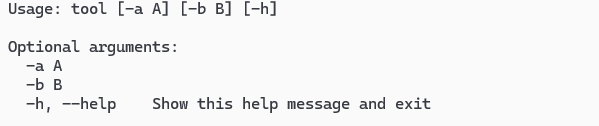
Styling scheme
Config.styling contains style for the text output (error messages and help text). It has the following members:
programName: style for the program name. Default isbold.subcommandName: style for the subcommand name. Default isbold.argumentGroupTitle: style for the title of argument group. Default isbold.underline.argumentName: style for the argument name. Default islightYellow.namedArgumentValue: style for the value of named argument. Default isitalic.positionalArgumentValue: style for the value of positional argument. Default islightYellow.errorMessagePrefix: style for Error: prefix in error messages. Default isred.
See ANSI coloring and styling for details.
Example:
Help text from the first part of the example code above:
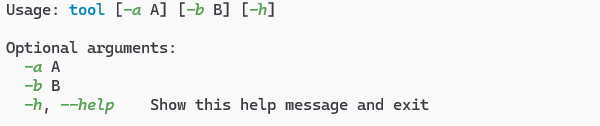
Help printer
Config.helpPrinter is a handler function to print help screen. It receives the following parameters:
Config config- config object that was provided to parsing API.Style style- style that should be applied to help screen.CommandHelpInfo[] cmds- current stack of (sub)commands starting with top-level command. For example, if command line containstool subcmd1 subcmd2 -hthencmdwill contain array ofCommandHelpInfoobjects that corresponds totool,subcmd1,subcmd2commands respectively.
Example:
Error handling
Config.errorHandler is a handler function for all errors occurred during command line parsing. It is a function that receives string parameter which would contain an error message.
The default behavior is to print error message to stderr.
Example:
This code prints Detected an error: Unrecognized arguments: ["-b"] to stderr.
Error exit code
Config.errorExitCode holds and exit code in case of error.
Default value is 1.