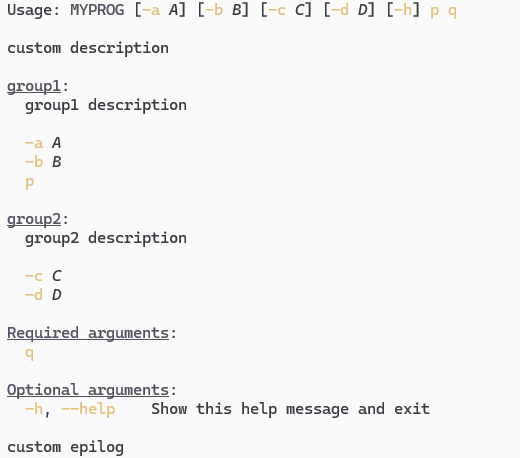Help generation
Command
Command UDA provides few customizations that affect help text. It can be used for top-level command and subcommands.
Program name (i.e., the name of top-level command) and subcommand name can be provided to
CommandUDA as a parameter. If program name is not provided, thenRuntime.args[0](a.k.a.argv[0]frommainfunction) is used. If subcommand name is not provided (e.g.,@(Command.Description(...))), then the name of the type that represents the command is used.Usage– allows custom usage text. By default, the parser calculates the usage message from the arguments it contains but this can be overridden withUsagecall. If the custom text contains%(PROG)then it will be replaced by the command/program name.Description– used to provide a description of what the command/program does and how it works. In help messages, the description is displayed between the usage string and the list of the command arguments.ShortDescription– used to provide a brief description of what the subcommand does. It is applicable to subcommands only and is displayed in Available commands section on help screen of the parent command.Epilog– custom text that is printed after the list of the arguments.
Usage, Description, ShortDescription and Epilog modifiers take either string or string function() value – the latter can be used to return a value that is not known at compile time.
Argument
There are some customizations supported on argument level for both PositionalArgument and NamedArgument UDAs:
Description– provides brief description of the argument. This text is printed next to the argument in the argument-list section of a help message.Descriptiontakes eitherstringorstring function()value – the latter can be used to return a value that is not known at compile time.Hidden– can be used to indicate that the argument shouldn’t be printed in help message.Placeholder– provides custom text that is used to indicate the value of the argument in help message.
Help text styling
argparse uses Config.styling to determine what style should be applied to different parts of the help text. Please refer to ANSI coloring and styling section for details.
Example
Here is an example of how this customization can be used:
This example will print the following help message:
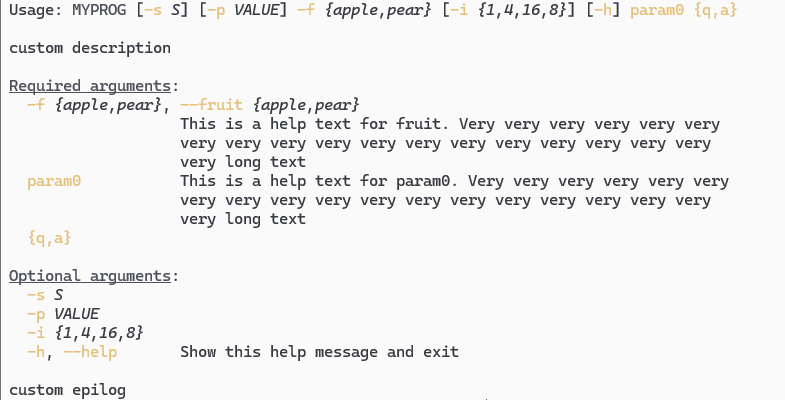
Argument groups
By default, parser groups command line arguments into “required arguments” and “optional arguments” when displaying help message. When there is a better conceptual grouping of arguments than this default one, appropriate groups can be created using ArgumentGroup UDA.
This UDA has some customization for displaying help text:
Description– provides brief description of the group. This text is printed right after group name. It takes eitherstringorstring function()value – the latter can be used to return a value that is not known at compile time.
Example:
When an argument is attributed with a group, the parser treats it just like a normal argument, but displays the argument in a separate group for help messages: